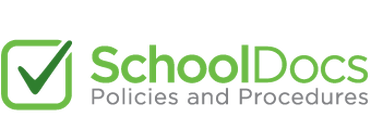You can find all our forms, policies, procedures, school charter, behaviour management systems and much more on
http://mangerebridge.schooldocs.co.nz/
Username: mangerebridge
Password: bridge
Our school has been working with SchoolDocs to create a website for our policies and procedures. We are excited to announce that the site is live and available to our school community.
The school works on a subscription basis with SchoolDocs to maintain, update, and review our policies. SchoolDocs provides us with a comprehensive core set of policies which have been well researched and follow the Ministry of Education National Administration Guidelines. The policies and procedures are tailored to our school, and the school supplies specific information such as our charter, and procedures for behaviour management, reporting to parents, etc.
Policies are monitored by SchoolDocs and updated, modified, or created in response to changes in legislation, significant events, Ministry guidelines, reviews/requests from schools, and regular reviewing from the SchoolDocs team. Our board of trustees has the opportunity to view changes and additions and comment on them before they are implemented. We will advise you when policies are up for review and how you can take part in the review.
You can view the Policies/Procedures at http://mangerebridge.schooldocs.co.nz/ (note that there’s no ‘www’) or click on the link below:
View our SchoolDocs Policies and Procedures
Our username is: mangerebridge
and password is: bridge
Currently Up for Review
Mangere Bridge BOT is currently reviewing several policies for Term 3 2025
You can logon to our school docs site to review the policies
| Documents currently under scheduled review | Who reviews them? |
|
|
|
|
Term 3 review topics |
|
|
Board review |
|
| Board Review | |
|
Board review |
|
|
|
|
|
|
How the review process works
Schooldocs have explained what happens before, during and after a review takes place in their 2016 parent handbook.
Instructions for reviewers
1. Visit the website http://mangerebridge.schooldocs.co.nz/
2. Enter the username: mangerebridge and password: bridge
3. Click on either the top tab that says current review or the box that says policy review
4. Follow the link to the relevant policy as listed
5. Read the policy
6. Click the red Policy Review icon at the right-hand top corner of the page. A new screen will appear.
7. Select your role (board member, staff member, or parent/caregiver) from the drop-down list.
8. Enter your name (optional).
9. Submit your ratings and comments.
Copyright: Except where stated, the content on this site is the copyright of SchoolDocs Ltd. It may not be reproduced without written permission from SchoolDocs Ltd.
Cyber Safety at Mangere Bridge School
As part of our ongoing commitment to ensuring students’ safety and well-being, we’re proud to announce that we will be introducing cyber safety approaches and technologies in partnership with Linewize by Family Zone.
Linewize is New Zealand’s leading provider of cyber safety technology. The Linewize technology will allow our school to better maintain our duty of care during school hours by ensuring the students are safe online no matter what network they are connected to.
This supports our legal responsibility to keep students safe and will allow us to ensure that students are entirely focused on their learning whilst at school. One of the key reasons we selected Linewize by Family Zone is so our parent community has the option of using the same online safety technology at home as we will use in school.
The cyber safety hub provided by Linewize helps parents to understand the online space and it strengthens the relationship between school and home as we work together to support our tamariki in becoming outstanding digital citizens.
Please click on the link below to access the Mangere Bridge school safety hub.